A couple of you said you'd like to hear about my experience with Blurb, so here goes. If you're not interested, stop reading now. :-) If you are, I hope you find this helpful!
I don't know if it's a good thing or not that I waited a couple of weeks after I finished my Blurb book to write a review. The pain and agony of the hours and hours I spent re-formatting has lessened somewhat. So, this will probably be a little nicer than it would have been had I written it right away.
I don't know if it's a good thing or not that I waited a couple of weeks after I finished my Blurb book to write a review. The pain and agony of the hours and hours I spent re-formatting has lessened somewhat. So, this will probably be a little nicer than it would have been had I written it right away.
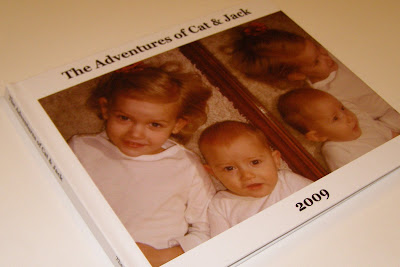
Front Cover
Let me just say that I am thankful that I was working against a deadline, or else I might never have finished this. I taught at RS class about journaling last week and I was determined to have this book with me to show everyone, since I consider blogging another form of journaling. But despite the exorbitant amount of time it took, I am SO GLAD I did it.
Okay, here goes.
There is an instructional video on the entire process of making your book. From how to have Blurb "slurp" the contents of your blog into its formatting software, called BookSmart, to choosing a theme and editing layouts. The video makes it look really easy. It wasn't exactly. The cool things about the slurping are that you choose which posts you want to slurp (making it easy to only use 2009 posts for my book) and it gives you options about whether you want to include comments people have left you, and whether you want to include the URLs for links in your posts as footnotes. Also, I thought it was cool to have the software on my computer so that I didn't have to be online or signed into anything while I worked on it.
That said, BookSmart did a horrible job of formatting my posts when it slurped them. (Can you tell I like using that word?) The original formatting it used had my book at 280+ pages, putting each picture on its own page. Whoa. And Blurb suggests that you use an 8x10 portrait book when converting a blog into a book, since blogs are vertical in nature. That did NOT work for my blog, since the majority of my pictures are horizontal, and when I started working on it in portrait I felt like I wasn't able to show off my pictures as much as I wanted to. But you can't change the orientation of the book once you begin, so I had to start over and make a landscape book.
The pre-set layouts BookSmart offers weren't very useful for me, so I ended up making a bunch of my own layouts. That was surprisingly easy to do, once I got the hang of it. But it was a pain that, for some reason, BookSmart had all of the text of all of my posts linked together, so when I tried to re-format one page with all of the text from a single post, it wouldn't let me because the text was connected to everything else, on other pages. That meant that any time I wanted to change something that involved a text box with text already in it, I had to copy and paste it instead of just choosing a different layout.
It worked out in my favor that the pricing of the books are in 40-page increments. I wanted to maximize my page allowance, so once I realized that I had 11 extra pages to use, since I was paying for them anyway, I had a lot of fun finding content for those pages. I was able to include my sidebars and a few bonus items.
 misc. pictures of C and/or J with one or both parents, with captions
misc. pictures of C and/or J with one or both parents, with captionsI used 2 pages for Cat's quotes, 2 pages for Jack's sidebar, and 4 pages for random pictures and captions that weren't included in any blog posts. Then I wrote an epilogue. I love it. It was a great space for me to write about why I started the blog and the purpose it served throughout the year. I think it makes the whole book much more personal. I also included our 2009 Christmas card collage and a simple picture of our hands for the last page.
 Epilogue and 2009 Christmas card pics
Epilogue and 2009 Christmas card picsThe other thing that eased the pain of the hours and hours I spent on this project was that I only paid for shipping! On a whim I decided to Google "Blurb coupon code" and after sifting through the pages that popped up, I found a coupon code for a free Blurb book, up to a $54 value. Score! Mine should have been $44.95.
All in all, I am thrilled with the final product. The pages look just like they did on the computer and the printing quality is very good. But the best thing was when it arrived in the mail and all Cat wanted to do was sit on the couch and have me read it to her. I also loved showing it off to the RS ladies last week, and family members as I've seen them. I even had someone say to me, "Why didn't you order one for me?" Of course, the other cool thing about having it in digital format is that it would only take a few minutes to order another copy. (After looking for another coupon code, that is.)
 Back Cover - thank you to those of you who helped me decide which quote to use!
Back Cover - thank you to those of you who helped me decide which quote to use!Final verdict: I will use Blurb again.
It took a while to figure out, but now that I understand the program, and I've seen the finished product, I feel good about doing it all over. I'm sure it will still take a long time, because anything that's worthwhile takes a long time. But it should be easier the next time. And if I get really motivated, I can always start my 2010 book now, and work on it continuously until the year is over. Of course, that's a big "if."
It took a while to figure out, but now that I understand the program, and I've seen the finished product, I feel good about doing it all over. I'm sure it will still take a long time, because anything that's worthwhile takes a long time. But it should be easier the next time. And if I get really motivated, I can always start my 2010 book now, and work on it continuously until the year is over. Of course, that's a big "if."


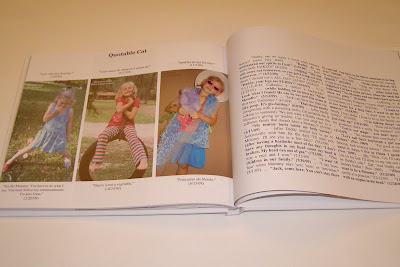



Wow! I am so impressed. I was also curious when you were going to write the review. It looks great! Do you remember how many posts you ended up using? Like if I wanted to convert 100 posts into a book, you think 40 pages would be enough? Just curious. I definitely want to do this. Great idea about the coupon code too! Beautiful job!
ReplyDeleteThanks, Christina! It would probably take more work, but you could cover 100 posts in 40 pages if you want to. I really liked having at least one page per post, but that's just me--I needed 110 pages for 96 posts.
ReplyDeleteYou are a brave, brave woman.
ReplyDeleteIt looks great! I'm so glad you posted on this with pictures of the pages. I had a friend use Blurb about a year ago and was happier with the print quality than with shutterly and snapfish, who I've used on other projects. I plan on doing mine at the end of the year...2-1/2 years worth...so I'll definitely keep all your great thoughts in mind! Thanks!
ReplyDeleteThank you so much for the motivation! I downloaded the blurb software onto my computer about a month ago and HATED it. I had it "slurp" my blog into book and what a mistake that was since posts were split up all over the place, and blurb doesn't let you move their templates around or change the size of pictures or text boxes, so after reading your post and seeing that you just made a bunch of your own templates, I decided to do it too! I made about 6 various templates and I love that I can edit them. I'm half way done with my book (page 58 out of 110) and I have to say I honestly didn't plan on trying blurb again until you posted about it. Now I'm super excited that I decided to give it another try, thanks to you!
ReplyDelete